How do we set up audio and video conference?
In today's interconnected world, the need for seamless communication has become more important than ever. Whether you're a business professional looking to connect with colleagues or a long-distance friend hoping to catch up, audio and video conferences have become the go-to solution. The convenience they offer allows individuals from all corners of the globe to come together in real-time, fostering collaboration and connection. But how exactly do we set up audio and video conferences? In this blog post, we will guide you through the process, ensuring that you're equipped with all the necessary tools to navigate this digital landscape with ease.
First and foremost, choosing the right platform is essential. With an abundance of options available, it's important to opt for a platform that aligns with your needs and preferences. Some of the most popular choices include Zoom, Microsoft Teams, and Google Meet. While all these platforms offer similar features, understanding their nuances can help you make an informed decision. Consider factors such as ease of use, security measures, and compatibility with different devices. This will ensure a smooth and hassle-free conference experience.
Once you've settled on a platform, it's time to set up your conference room. Whether you're using your office space, a conference room, or your living room, there are a few key considerations to keep in mind. Ensure that the area is well-lit, as good lighting is crucial for clear visuals. Eliminate any background noise to provide a distraction-free environment. Opting for a headset with a built-in microphone can further enhance audio quality, minimizing any potential echo or distortion.
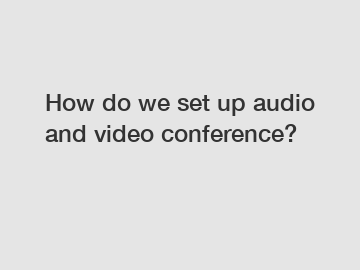
Next, familiarize yourself with the platform's features before diving into your conference. Most platforms offer options to mute or unmute your microphone, toggle your camera on and off, and share your screen. Exploring these features beforehand will prevent any technical glitches during your conference. Additionally, if you anticipate switching between multiple attendees, it's advisable to have a firm grasp on how to manage participants and assign different roles, such as the presenter or host.
When it comes to audio and video quality, a stable internet connection is paramount. Unstable connections can lead to lag, buffering, and dropped calls, impacting the overall conference experience. Ensure that your internet speed is sufficient for seamless video streaming and audio transmission. If you're experiencing connectivity issues, troubleshooting steps such as restarting your router or switching to a wired connection can often resolve the problem.
With the technical aspects in place, it's time to consider the etiquette and best practices for a professional and engaging conference. Dress appropriately, just as you would for an in-person meeting, to maintain a sense of professionalism. Position your camera at eye level, ensuring that you're maintaining eye contact during the conference. Look directly at the camera lens when speaking, instead of focusing on the faces on your screen. Remember to mute your microphone when you're not speaking, reducing background noise and enabling others to be heard clearly.
In terms of engaging your audience, consider incorporating multimedia elements to enhance your presentation. Share your screen to showcase documents, slides, or other visuals that support your discussion. Utilize polling features, if available, to gather real-time feedback or gauge the opinions of participants. Encourage active participation by inviting questions or allocating time for discussion. This will foster a sense of involvement and ensure that everyone's voices are heard.
Lastly, don't forget to record your conference if it's appropriate and permitted. This allows participants to revisit the discussion or share it with absent colleagues. However, ensure that you have explicit consent from all participants before recording, as privacy concerns must be respected.
In conclusion, setting up audio and video conferences has become an essential skill in our increasingly interconnected world. By choosing the right platform, optimizing your conference space, and following best practices, you can create a seamless and engaging experience for all participants. Remember to pay attention to audio and video quality, internet stability, and conference etiquette to ensure a professional and effective communication platform. So, whether you're connecting with colleagues, clients, or loved ones, audio and video conferences provide a versatile solution that transcends borders and time zones. Embrace this technology, and let the world be your conference room.
Are you interested in learning more about Switching Video Wall Processor 8x8, monitor for conference room, 4k video wall controller? Contact us today to secure an expert consultation!
51
0
0

Comments
All Comments (0)